BrewPiLess
Use an ESP8266 to replace RPI and Arduino. Running BrewPi without Pi, therefore, BrewPi-Less
After v3.1, WiFiManager is no longer used, and SoftAP mode is always enabled. To connect BPL to the internet or your Access Point, go to “config” page:
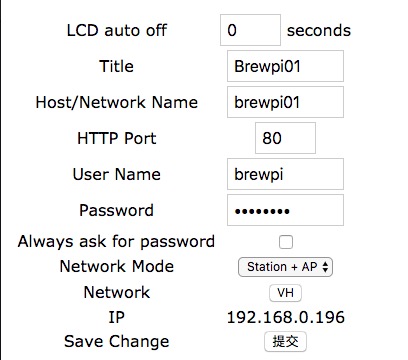
Change “Network Mode” to “AP + Station” if not already done.
Click the button after the “Network”, and network selection page will show. Scan, select and save, just like what in WiFiManager.